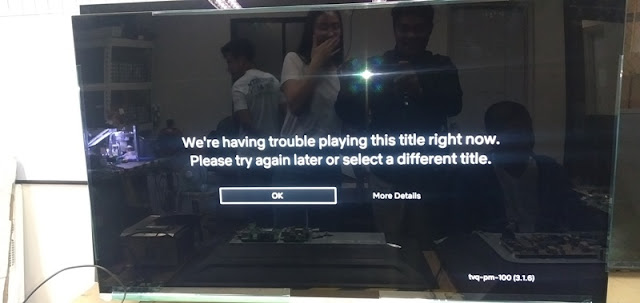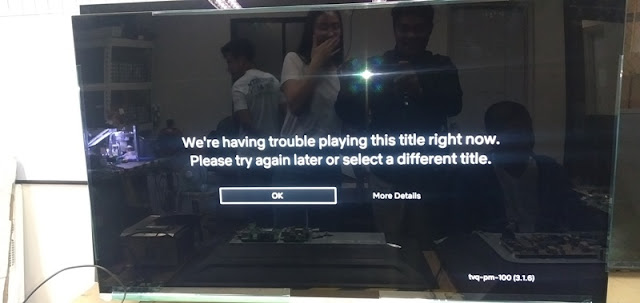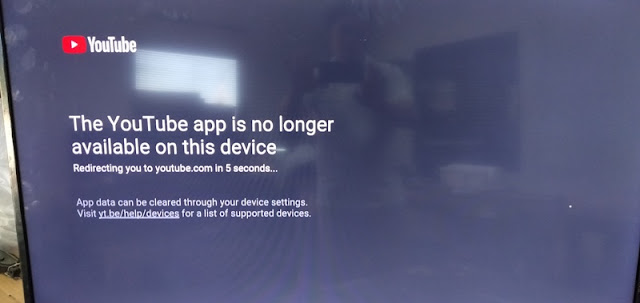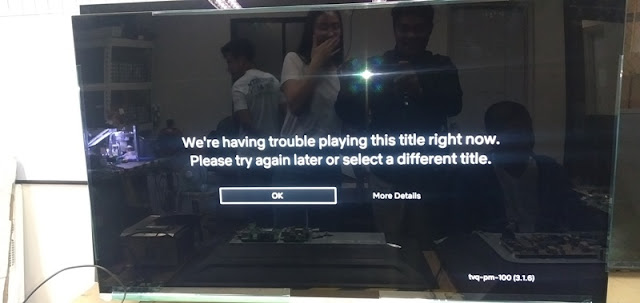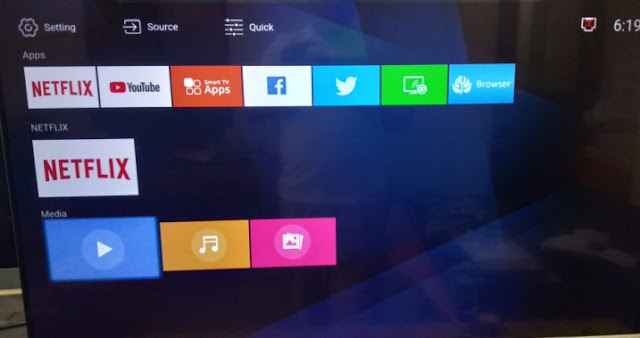A new Android 9 operating is now available for Skyworth UHD TV model 43E3, 43E3D, 43E6 and 43E6D. For more details kindly visit this post How to Install the Latest Android 9 OS to Skyworth 43E3, 43E3D, 43E6 and 43E6D UHD TV? Here are the step by step guide on how to update the operating system of Skyworth E3, E3D, E6 and E6D series which includes; Skyworth 32E6, 32E6D, 32E3, and 32E3D. Skyworth 40E6, 40E6D, 40E3, and 40E3D. Skyworth 43E6, 43E6D, 43E3, and 43E3D. Skyworth 49E6, 49E6D, 49E3, and 49E3D. 9 Steps on how to update Skyworth E3, E3D, E6 and E6D series operating system Download Skyworth Android Operating system here: https://drive.google.com/open?id=1jYOcBESeqO_CMijgLbujZemF2D_mhT-1 (filename: upgrade_loader_sign_common.pkg) Format your USB Flash Drive to FAT32. Copy the file named "upgrade_loader_sign_common.pkg" (Around 600MB-800MB)into the root of the USB flash drive. Unplug the Skyworth E3, E3D, E6 and E6D series 4K Android TV from the power