Official Store Link
Skyworth Philippines Official Online Store Lazada Enjoy dazzling savings this 2.2 Chinese New Year Sale on Lazada! 🎉 Get exclusive deals on Skyworth Eyecare TVs at unbeatable prices! Shop now.📺🛒 Most of our merchandise will have up to 60% Off discount.
Your device may not be connected to the Internet. Please make sure your connection is working. Retrying is 19 seconds. Code NW-1-19.
Netflix Error NW-1-19. If you experience the error code NW-1-19, it typically points to a network connectivity issue that is preventing your device from reaching the Netflix service.
Follow the troubleshooting steps for your device below to resolve the issue.
Restart Your Skyworth Netflix TV
If the second troubleshooting guide doesn't work then proceed to third steps, Restart your smart TV. Unplug your TV from power for at least 1 minute. While your TV is unplugged, press and hold the power button on the TV for 5 seconds to discharge it.
If you cannot access the power button or your TV does not have one, leave your TV unplugged for at least 3 minutes. Plug your TV back in. Turn your TV on. Try Netflix again.
Restart your home network
For this step, make sure to leave your smart TV and all of your home network equipment unplugged as a group for 30 seconds before plugging each device back in one by one.
- Turn off or unplug your smart TV.
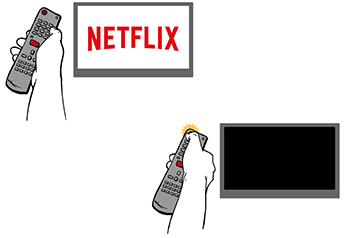
- Unplug your modem (and your wireless router, if it's a separate device) from power for 30 seconds.
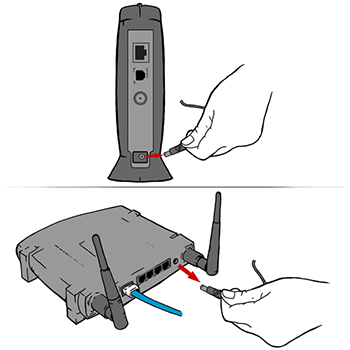
- Plug in your modem and wait until no new indicator lights are blinking on. If your router is separate from your modem, plug it in and wait until no new indicator lights are blinking on.

- Turn your smart TV back on and try Netflix again.
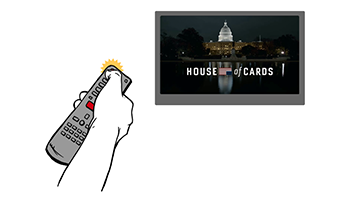
Restore your default connection settings
If you've modified your streaming device to use custom connection settings, restore your internet provider's default settings and try Netflix again. Custom connection settings might include:
- If you are connecting with a Virtual Private Network (VPN) or proxy service, disable it and connect directly with your home internet.
- If you have changed your streaming device to a custom DNS setting, try resetting the device to acquire DNS automatically.
If you need assistance changing these connection settings on your streaming device, please reach out to the device's manufacturer.
Improve your Wi-Fi signal
If you're connecting over Wi-Fi and the above steps didn't help, follow these suggestions to improve your wireless connectivity:
- Move your router to a new location to improve signal strength. You'll usually see better reception throughout your home if the router is in a central location.
- Move wireless devices such as cordless phones or microwave ovens away from your router. Wireless interference from these devices can create issues when you try to connect over Wi-Fi.
- Elevate your router off the floor. A router on top of a bookshelf or desk will give you better reception than a router placed behind or under furniture.
Hope this tutorial works with you.



Not working for me.pleasegive other troubleshooting. All other device can onnect to netflix except my skyworth. And it only has issue with netflix, no issue with other app connected to web.
ReplyDeleteReplying to the comment because of the same issue. Both the pre-installed netflix and amazon prime are not working (netflix error code tvp-bq-101). Youtube and browser are fine though. Tried using wifi and ethernet connection, but the videos are not loading. The netflix adn amazon prime accounts are both accessible in other devices though.
DeleteThis comment has been removed by the author.
ReplyDeletesame here..is there any solution to solve this problem with netflex?
ReplyDeleteIts not working...
ReplyDeleteSame problem with mine...already restart everything and done with restore to factory setting but still doesnt work
ReplyDeleteNot all skyworth TV models can support netflix. I get the error below. WARNING: This device is not optimized for Netflix (-14)
ReplyDeleteHope you can provide a firmware update for this smaller Skyworth TV. My other bigger Skyworth TVs don’t have issues running netflix. You may contact me via efren_yeung@yahoo.com if you want more TV information/etc.
Hi im getting this error tvq-pb-101(5.2.102) just recently. Our netflix accounts are all working on other devices except on our skyworth smart tv? Any idea as to why is this happening? And what you gonna do regarding this matter?
ReplyDeleteIt is very annoying skyworth! Other tv brands has no issue about wifi Connection and netflix connection. I regret to pick this brand. I'm using it for 3years without internet connection. I've done many troubleshooting but it didn't work.! Very useless.
ReplyDelete