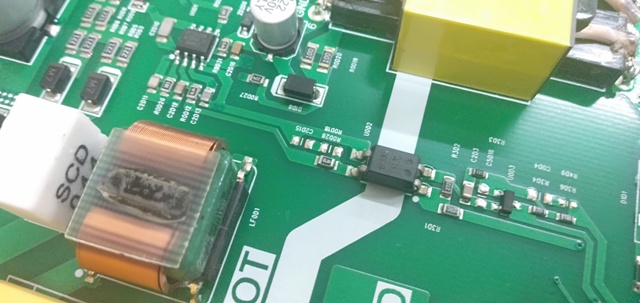Skyworth 55UB7500 Premium UHD 4K Android LED TV Helpful Review

There is a new flagship on the LED TV and we are all excited to put our first impression about this model. The new flagship belongs to Skyworth Premium UHD 4K Android TV and today we'll be reviewing 55UB7500. Product Description Screen Size: 55-inch Display Resolution: 3840 x 2160(UHD,4K) Panel Type: 4K IPS Digital TV: ISDB-T Skyworth 55UB7500 Android Operating System The all new Skyworth 55UB7500 comes powered by an Android Operating System Version 8.0.0 to compliment it's key features so user make out of it. Skyworth 55UB7500 Design Before anything else, we will start with it's appearance since it was the first thing people have appreciate. Skyworth 55UB7500 Premium UHD 4K TV comes with an infinity Screen, while the design is sleek and simple. With 55UB7500 infinity design you can watch ENDLESS TV shows, series and movies on Netflix. Without anyone stopping you! The Skyworth logo is perfectly place at the center of the 55UB7500 b