How to Enter Skyworth STD4000 Series Factory Settings and Reset the TV: Out Factory Reset
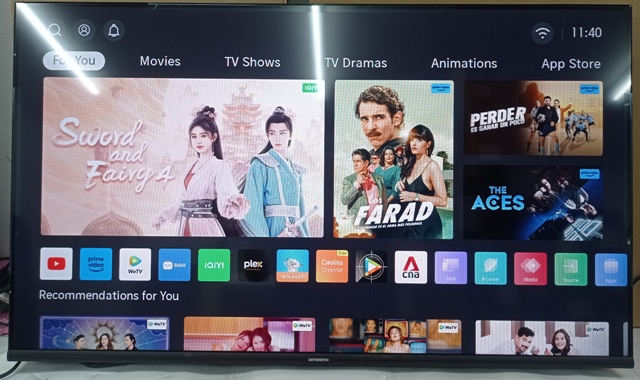
I understand why you stumble upon on this post it's because you're looking for an information on how to enter Skyworth STD4000 Series Smart Coolita TV factory settings. And we all know that accessing factory settings may risk your Skyworth STD4000 Smart Coolita TV as they can contain sensitive information and when modify them incorrectly could damage your Skyworth TV. How to reset Skyworth STD4000 Smart Coolita TV On this post we will show you a step by step guide on how to reset a Skyworth STD4000 Series Smart Coolita TV. Made it easy using an actual images on an actual act of factory reset. We also knew that a different TV model has a different way on how to hard reset it into it's factory default settings. The following models are as follows; Skyworth 32STD4000 Smart Coolita TV Skyworth 40 STD4000 Smart Coolita TV Skyworth 43 STD4000 Smart Coolita TV On this guide, I assume you're Skyworth STD4000 Series Smart Coolita TV (32STD4000, 40STD4000, 43STD4000) is turn on



