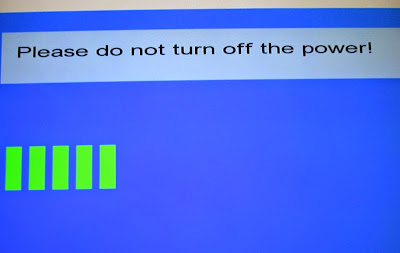How to update Skyworth 40TB2000 or 40TB2050 Software and Firmware?

The 40TB2000 and 40TB2050 key feature is the Built-in KTV or Karaoke. However, if it's software and firmware is outdated, it wont work properly. Therefore, in this post I will show you the step by step process on how to update Skyworth 40TB2000 or 40TB2050 software and firmware. Please refer to the following guide below; Here are the eight helpful steps on how to update the Skyworth 40TB2050 or Skyworth 40TB2000 firmware and software. It comes with actual photos 1. Donwload the 40TB2000 or 40TB2050 software and firmware update. Please click this download link: Skyworth 40TB2000 Software or Skyworth 40TB2050 Software and firmware update. Software Information: Logo:ID_LOGO_CHUANGWEI_SKYWORTH Language Group:1 Language:English Country Group:1 Country:Philippines AQ:1 PQ:1 Pannel:1 Gamma:1 DLC:1 EDID:1 Double Tuner Module:off Z 2. Move the file "MSD3663T_OB3353_74.bin" to the root file of your flash drive. ***Note: Minimum requirements as follo