Skyworth Google TV Review the SUE6700 Series with Actual Unit
The Skyworth SUE6700 Google TV for eye and for you comes with seven (7) different sizes to choose from. It's smallest variant will featuring a 43-inch boundless screen 4.0 display and to be known as the 43SUE6700. And the largest variant of this series will featuring a 86-inch boundless screen design to be known as the Skyworth Google TV 86SUE6700.
Therefore, in between there will be a 50-inch, 55-inch, 65-inch, 70-inch and 75-inch variants, or the 50SUE6700, 55SUE6700, 65SUE6700, 70SUE6700, 77SUE6700 and 75SUE6700 respectively. All of the mentioned Skyworth Google TV variant will be introduced in India and Philippines. It is similar to the Skyworth G22F variant in China, 43G22F, 50G22F, 55G22F, 65G22F, 70G22F, 77G22F, 75G22F and 86G22F.
Skyworth Google TV SUE6700 Series Design, Features and Specs
All of the Skyworth Google TV variant, the SUE6700 series will featuring a boundless screen 4.0 that enable a higher screen to body ratio, all metal back plate, a twin towers design stand and a diamond cutting edges and corners. Please refer to the image above for your references.Skyworth Eye Care Google TV
Flicker Free
Low Blue Light
The Antibacterial Skyworth Remote Control
By adding nano-silver inorganic antibacterial agent in the material of the remote, the silver ions in the controller will react with the bacteria active on the remote, resulting in the inactivation of bacteria, so as to achieve the effect of bacteriostatic.
With the COVID-19 pandemic, people are becoming more and more aware of health and safety. Use bacteriostatic remote controls and enjoy healthy movies together.
Skyworth Google TV Remote Function
- press left or right button to change local channels.
- press down button once to access INFO interface.
- press down button twice to access EPG interface in DTV mode.
Skyworth Google TV
The latest Google system is an update based on Android 11 introduced by Google. Compared to Android, the Google system is designed exclusively for TV users.
According to the service situation in Google‘s region, it be divided into three versions, which are full, Lite and Basic. Currently, except for Lite in India, other branches use Basic mode. The main difference is that the modules of the ‘Top navigation bar’ are different. Please refer to the image above.
Daily Shortcuts
Our TV has a built-in floating window, which brings together commonly used commands to make it easier and faster for you to use. At the same time, it will also push your recently used app at the bottom to help you quickly open your favorite app.
Speed up, it can clean up the background quickly with one click; and Display off, it allows you to turn off the screen and listen to music with one click; Sleep Time, it can directly set the TV sleep time; the Virtual Keyboard, it can quickly call the virtual keyboard, as you want to change channels.
Professional System
UI layout
- Content organized in topical clusters.
- Increase the top tab navigation bar, cancel the application icon on the left.
- And the background is more immersion.
Dual-screen Preview
Presentation is more intuitive.
The single-screen display of the setting interface has been upgraded to dual-screen preview, which is more intuitive and more convenient to operate.
Health Platform Help You Watch TV With A Healthier Way
Eye Protection
The chip-based algorithm detects the scene brightness of TV content and intelligently adjusts the backlight.
Auto Volume Control:
It provides a built-in volume equalizer intelligently adjusts the volume to avoid sudden volume changes that cause panic.
Demonstration:
Through the health platform, consumers can be shown three built-in health Settings of TVS. The night mode can be customized to set the time, and Eye Protection and Auto Volume Control can choose to follow the night mode, or can be manually turned on and off. It is a user-friendly feature for consumers. Effectively prevent uncontrolled viewing, put an end to procrastination.
【Process】 Entering 【System】 from 【Setting】, selecting 【Health】 window to display the health platform.
DTS Studio Sound
Our TV will open the cleaning entrance to the user, so that the user can know the running state of the TV in real time, but also to a certain extent can improve the service life of the TV.
Far-filed Voice Control
Through voice interaction, let TV tell you the latest information, weather, play popular music, movies, so that your life is no longer boring, you can talk with it at any time.
- "What time is it?" "
- "What day is it today? "
- "What's the weather like today?”
- ”Play a music!”
***Note:USA/Germany/Italy/Vietnam/India/Indonesia supports Hands-free voice control
Thailand/Philippines/Malaysia/Hong Kong supports Remote voice control








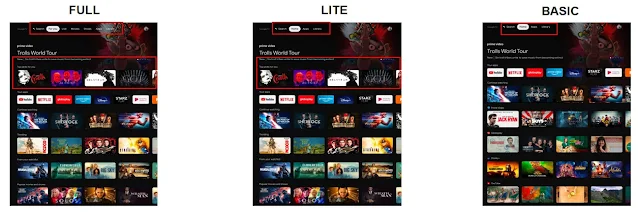



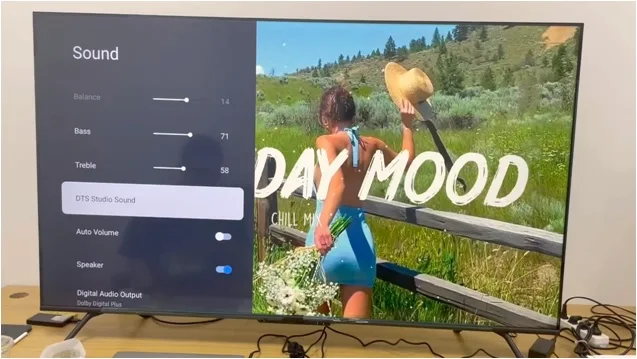





Comments
Post a Comment