The Skyworth's flagship model 55SUD8500 a premium 4K Android TV that is featuring a 120Hz display refresh rate. Therefore, this premium 4K TV can render the image 120 times per second.
Truly, it offer only the best performance and proper optimization with modern games. It also equipped with VA panel that comes with contrast ratio above 5000:1 with local dimming to achieve much higher contrast ratio.
So watching a new movie or playing your favorite after a busy day is much better now. Besides, it also featuring Eye Care solutions to protects you from digital eye strain.
Skyworth 55SUD8500 Premium 4K Android TV Review
Above is the actual image of Skyworth 55SUD8500 Premium 4k Android TV. It is running on top of Android 10 operating and featuring Flicker Free screen.
For Wi-Fi connection it offers both 2.4G band and 5G band which is in my opinion, is enough to cater your entertainment needs.
Skyworth 55SUD8500 Backlight Assembly
This is a example of direct back-light, which is install directly to Android TV back cover. Back-light main function is to produce light behind the TFT. Usually, back-light is made of Light Emitting Diode or LED, this is why it called LED TV. Defective back-light usually resulting to uneven display or no display. Please refer to the above image for your reference.
Skyworth 55" 55SUD8500 Available Ports
The Skyworth 55" premium 4K Android TV available ports is as seen on above image. Comes with 1 AV In, Antenna port, 2 USB 2.0, 3 HDMI port (HDMI 1 = ARC while the HDMI 2 = Service Mode), 1 Optical audio port and LAN.
And on the other side, that is adjacent to the port showed earlier is where the AC In port is located. It uses a Standard 220 Volts Power Cord for LED TV and Printers. Rated Power Consumption: 150W.
In case you need to buy one here is the link for authentic power cord 100% compatible with your Skyworth 55SUD8500 4K premium Android TV. Click the following Standard power cord for TV get it for only Php 350.00.
Skyworth 55" inch Down Firing Speakers
The image above is an actual down firing speakers found in Skyworth 55SUD8500 premium 4K Android TV. And the 55SUD8500 comes with two of this speakers installed left and right, 10 watts and 10 watts, respectively.
Above is the actual image of Skyworth 55SUD8500 4K Android TV speakers installed, left and right. It's enough to make noise in your living room for a house party.
Skyworth 55SUD8500 Power Button and Mic Switch
Skyworth 55SUD8500 manual power and manual Mic On and Off button, light indicator for both power on mode, standby mode, and far field voice control is showing in front. Through this, voice interaction made possible, it let 55SUD8500 TV to tell me the latest information, weather, play popular music, movies, so that your life is no longer boring, you can talk with it at any time.
Skyworth 55SUD8500 4K premium Android TV Back Cover Off
Above is an actual image of Skyworth 55SUD8500 4K premium Android TV Back Cover Off. Under the back cover hides the integrated board, T-con, Built-in Wi-Fi Dongle, Bluetooth 5.0 components, LVDS connectors and the PCBI Boards. While on the back cover attached the speakers and switches, both mic and power button.
Skyworth 55SUD8500 Mainboard
This is the actual image of Skyworth 55SUD8500 4K Android Mainboard, built with a huge heat sink. Perfect to withstand heat for prolong usage. This standard ATX logic board is integrated with power supply.
Coocaa 55SUD8500 Premium 4K Android TV T-Con
This is an actual image Nemus T-con / Skyworth 55SUD8500 T-Con. This components or parts is responsible on providing 4K ultra high definition resolution. Usually a defective T-Con can cause a no display problem or flickering. You may order a brand new T-Con from JC Electronics Collection for only ₱ 3,500!
Skyworth 55" 55SUD8500 Specs and Features
The Skyworth 55SU8500 Premium 4K Android 10 LED TV is powered by a powerful MediaTek MT906 quad core processor and Mali-G52 GPU with 2GB RAM and a 32GB of internal storage media to install apps from Google play store.
Key Features
- Premium 4K UHD (3,840 x 2,160 )
- 120 Hz Refresh Rate
- Infinity Screen (borderless design)
- Android 10
- Google Assistant
- Voice Control
- Chameleon PQ Engine 2.0
- Far Field Voice Control
- Pure HDR(Support HDR10)
- Dolby Audio/DTS studio sound
- AIOT Home Control
- Chromecast built-in
- Game Mode
- YouTube
- Netflix
- 32GB
- 2GB
120Hz Motion Estimation & Motion Compensation
MEMC (Motion Estimation & Motion Compensation) makes picture processing silky smooth. An intelligent algorithm delivers a refresh rate of 120-fps displaying high resolution entertainment in native speed, or upgrading lower frame content. Fast-moving, action-packed scenes look crisper, with no blurring. When the action gets intense, so does your display.
Chameleon Extreme 2.0 AI PQ Engine
Chameleon Extreme 2.0 AIPQ Engine is Skyworth's latest generation cloud based AI picture quality technology that continuously updates and enhances the TV's movie and action sports viewing experience.
Chameleon Extreme 2.0 Engine Clear Beauty of Every Detail
A built-in professional image quality processing engine, every frame is a wonderful scene. The Super Resolution, the Contrast Enhancement, the Dynamic Remodel and the AI Self-Adaption.
Super Resolution and Contrast Enhancement
Super Resolution upgrade image quality in more realistic and clearer. While the Contrast Enhancement will adjust images in 2,304 subareas to enhance contrast, improving image quality and layering.
Dynamic Remodel and AI Self-Adaption
The Dynamic Remodel apply AI algorithm to remove image noise making it more pure and delicate images. And the AI Self-Adaption smart recognition of complexion adjustment, making good-looking characters.
Skyworth HDR10 & HLG
8.29-megapixel high-quality LED screen, equipped with the technology of HDR10 & HLG expansion image quality improvement, provides you a fresh blooming vision.
HDR10
High-Dynamic-Range Video, referred to as HDR10, Its main function is to improve the contrast of dynamic pictures.
Pure HDR
4K pure HDR restore the truest colors. A Skyworth self-developed HDR technology, the video image is rendered to be more life-like. With wider contrast consisting of deeper black level, and enhanced color highlights.
Sound Quality: Dolby Digital Plus & Dolby Audio
Dolby Digital Plus is an audio technology based on Dolby Digital 5.1, it is an advanced surround sound audio technology that enables to experience across home theaters, smartphones, operating systems, and browsers.
For Dolby Audio, the details are everything. It is optimized across your devices so you won’t miss a single detail no matter where you’re watching This time, we equipped with the Dolby Digital Plus and Dolby Audio together in our TVS, to improve users sound experience.
Demonstration:
Play some music which is dynamic type, it focuses on the dynamic sound effects of music, and our TVs sound volume without turning up too much, then you can enjoy the shocking sound effects, because of the speakers effect.
DTS Studio Sound
For DTS, it can provide three ways to adjust, such as the enable, surround and truvolume, the users can according to themselves feeling to adjust. And with two 10w monomer speakers, DTS optimizes the audio performance, producing a rich, clear, and fascinating sound experience for you to enjoy.
Demonstration:
In the state of playing music, turn on the Sound Settings to demonstrate the function of DTS Studio Sound, so that consumers can intuitively feel the difference.
Setting ➤ Display & Sound ➤ Sound ➤ DTS Studio Sound
Skyworth 4k Google TV High-end Specifications
Bidirectional Bluetooth 5.0
Two-way Bluetooth, TV can be both output device and input device, whatever auditory feast you want, can be instantly selected 5.0 The direction-finding algorithm has been upgraded to accurately identify and measure devices, making the connection more rapid.
At the same time, the cache function has been updated, that is, the previously connected devices can be quickly connected when they are turned on without being cleared. All these have brought better and more convenient experiences to users.
Demonstration:
Connect your mobile phone to your TV‘s Bluetooth, show consumers how easy it is to operate bidirectional Bluetooth, turn your TV into a large stereo immediately, try to imagine that if you have a TV-like as it, then you can have a fun and relaxing weekend.
Infinity Screen 4.0
The full screen technology, with nearly 98.6% screen-to-bezel ratio, provides a more immersive viewing experience.
All-metal Back Plate
The all-metal body is sturdy and durable, it also can better heat dissipation, to a certain extent can prolong the service life.
Diamond Cutting Edges and Corners
The glass is directly attached to the metal bracket, it can reduce the accumulation of dust. And with diamond cutting edges and corners, it looks more artist.
Skyworth 55SUD8500 Original Remote
Below is the actual image of Skyworth 55SUD8500 Android TV remote. It is available online, but be careful since there is a one they called universal remote which is not really compatible. So if you want to get an
authentic Skyworth Android remote then here is the link:
shp-ee/skyworth-androidtv-remote
How to Connect and Pair Bluetooth Remote to Skyworth 55SUD8500?
Here are the step by step guide on how to connect or pair your Skyworth Android remote to Skyworth 55SUD8500.
Remember that there is two scenario connecting remote, one is when you setup the TV first time and the other one is when you are currently using it. To put the TV and remote into pairing mode please do the following;
- On your remote, press "HOME".
- Using navigation keys, locate "Settings" and press "OK".
- Inside the settings menu locate "Add accessory" and press "OK".
- To activate the pairing mode press "HOME button and arrow left button". Please refer to the figure above.
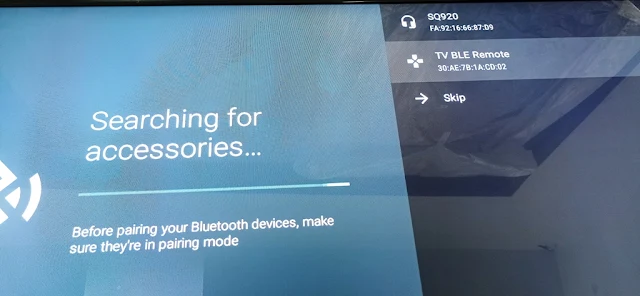
- And finally on your TV Screen "TV BLE Remote 30:AE:78:1A;CD:02" pop out, select it and press "OK" to initiate paring. Please refer to the image above.
How to Reset 55SUD8500 Android TV using Remote Control?
Here are the step by step guide on how to reset Skyworth 55SUD8500 premium 4K Android TV. Important reminder, please read the instruction carefully.
Press "Home" on your remote to access your Skyworth 55SUD8500 Android TV home page. Please refer to the image below;
From "Home Page" used your Skyworth android remote navigation keys to locate the "Settings" and press "OK". Please refer to the image below for your reference;
From "Settings" using your Skyworth remote control, navigate all the way down to the "Device Preferences" and press "OK". Please refer to the image below for your references;
From "Device Preferences" menu, navigate all the way down to "Reset" and press "OK". Please refer to image below;
Then choose "Reset" using the Skyworth Android remote navigation keys and press "OK". Please refer to the image below;
Next select "Erase everything" and press "OK". Please refer to the image below;
Upon pressing "OK" on your Skyworth Android TV remote, your Android TV will automatically turn off for a while. Then you will be greeted by two halos with a "Erasing". Please refer to the image below;
Finally, after a few minutes you will be greeted by an androidtv logo...
Congratulation to you my friend if you reach until here, means you are successfully reset your Skyworth Android TV. However, if you have any further question kindly use the comment section to reach us.
What is a Skyworth 55SUD8500 Android TV factory code?
Like with any other brand, factory code shall remain a secret between the service center and the manufacturer. However, due to a limited list of Skyworth Service Center and customers need to access it in order to fixed some problem. So, today I am sharing it with you, just leave your e-mail address on our comment section.
Skyworth 55" inch 55SUD8500 4K UHD LED TV Specs:
Model: 55SUD8500
Operating System & Version: Android 10.0
CPU: Quad Core
GPU: Mali-G52
Internal Memory: 32GB
RAM: 2GB
Voice Search: Yes
Google Assistant: Yes
Special Designs
Finish: Glossy
Color: Black
Stand Base: Metal
Bezel Type: Boundless Display
Manual Button: Yes
Main Power Switch: Yes
Display Features
Display Resolution: UHD 3840 x 2160
Viewing Angle: 176 Degree
Backlight Type: Direct Led
Panel Type: Vertical Alignment
Screen Size - Diagonal: 55"
Video Processing Engine: Chameleon Extreme
Brilliantly Clear Enhancer: Yes
Refresh frequency: 50/60Hz
HDR10: Yes
HDR10+: Yes
DNR: Yes
Sound and Audio Features
Speaker Type: Down Firing
Surround: Yes
Equalizer: Yes
DTS Studio Sound: Yes
Dolby Digital (Decoder): Yes
Dolby Digital plus (Decoder): Yes
Equalizer: Yes
Audio Power Output (L+R) (rms): 12w + 12w
AVL: Yes
Connectivity and Receivers
EWBS: -
Wi-Fi Connectivity: 2.4G & 5G
MHL: -
USB Media File Playback: Photo, Video, Music, Text
Open Browser: Yes
ATV Receiving Systems: PAL M/N, NTSC
DTV Receiving Systems: Digital (ISDB-T)
Bluetooth: 5.0 (Input & Output)
PVR: No
Time Shift: Yes
All Available Ports
USB Ports: 2 (2.0)
HDMI Ports: 3 (2.0)
Ethernet: 1
PC in: -
PC Audio In: -
RF In: Cable & Air
AV In: 1 (3.5mm)
Y Pb Pr In (Component Input): -
SD Card Slot: -
Analog Output: -
Digital Output: 1 (Optical)
Others
Working Voltage: 100-240v/ 50-60Hz
Rated Power Consumption: 220W
Distance between hanger holes (length * height):
Dimensions:
w/o Box and Stand (WxDxH):
w/ Box and stand ( WxDxH):
Net Weight:
For any question about this model, "Skyworth 55SUD8500 Android TV", please use the comment section below.












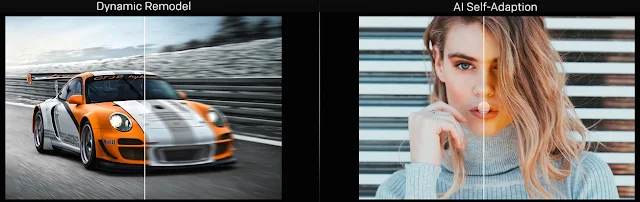


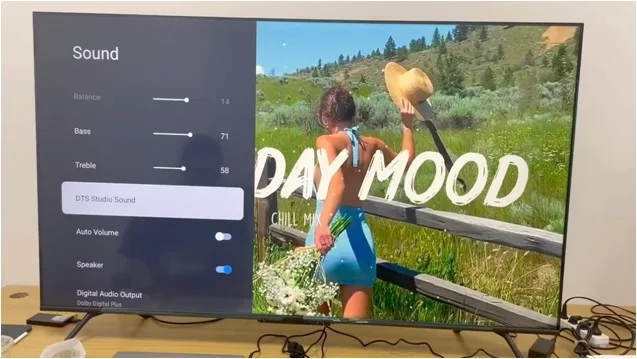







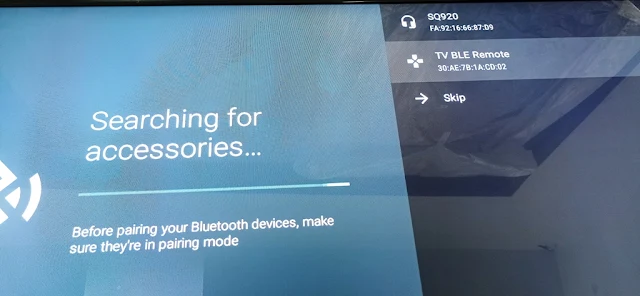











Comments
Post a Comment