How to Update Coocaa 50S6G Pro , 55S6G Pro and 65S6G Pro Android TV Software and Firmware Over the Internet?
Here are the complete list of Coocaa Android TV with newly release software and firmware that is available for update online. This are the following;
- 50S6G Pro
- 55S6G Pro
- 65S6G Pro
How to update the software and firmware of Coocaa Android TV?
Here are the step by step guide on how to update the software of Coocaa Android TV online. Made easy with an actual images;
2. Using your remote navigation keys, locate "Settings" and press "OK" button. Please refer to the image below;
Now the update is completed, your inputs are really important. I am please to know your reactions and suggestions to be apply to the next update. Kindly use the comment section below for your feedback.
If you need a help from Coocaa Authorized Service Center, please refer to the Complete and Updated List of Coocaa Service Center.
Video is also available for viewing here: https://www.youtube.com/watch?v=0Qr-ak3uhEY

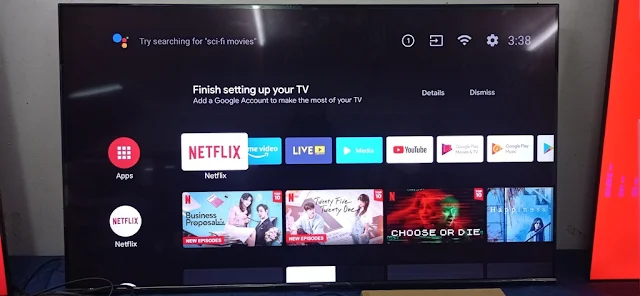
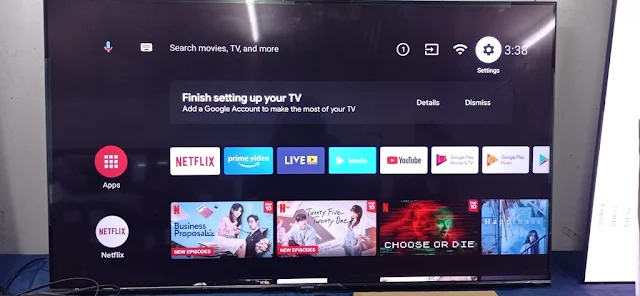
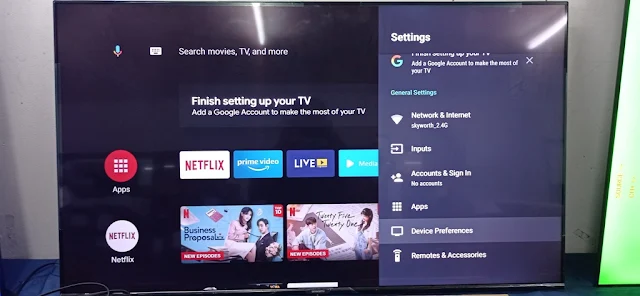





Comments
Post a Comment