Coocaa 40S3N 40 Inches Full HD LED Netflix TV) Helpful Guide and Review (43S3N, 32S3N)

I made this post to answer the question of my reader. And I swear this is not a crappy marketing review which only praises the product.
Therefore, aside from the product feature expect me to write also about the Coocaa 40S3N problem that I encounter during the test.
I try to be honest, unbiased and answer all your possible questions. So let's begin…
Coocaa 40S3N (43S3N, 32S3N) 2K LED TV introduce in the Philippines via online market at very affordable price.
It also (Coocaa 40S3N, 43S3N, 32S3N) dubed as Digital Netflix TV, as opposed to Coocaa 40S5G which is none Netflix TV despite of being a bearer of Google Android Operating System.
Likewise, Coocaa 40S3N (43S3N, 32S3N) is none Android TV. Rather, it comes running on top of Linux operating system.
Aside from Netflix app, it also comes with youtube, facebook, and other video streaming pre-installed app and links.
Since, Coocaa 40S3N (43S3N, 32S3N) is not powered by Android operating system, then expect your first nightmare. You can't able to install any application you wish to add.
This means "what see is what you get". The only available application for you are those that already install.
But before we go further, let us first to take look the product specification. Let’s begin…
Coocaa 40S3N (43S3N, 32S3N) Netflix 2K TV Specification
OS: Linux Operating SystemDesign: Infinity Display
Processor: Quad-Core CPU, Cortex A53
Graphics: Quad-core GPU. Mali T860
RAM: DDR 1.25 GB
HDD: eMMC 8 GB
AI Assistant: None
Sound:
DTS Tru-Surround
Dolby Digital™ Plus
Sound Mode: Sandard, Sport, Movie, Music
Speaker: Down-firing Speakers
Surround: Yes
Backlight System: Direct LED
Panel Type: IPS
Screen Size – Diagonal: 43 inches, 40 inches and 32 inches available sizes
Display Resolution: 1920 x 1080
Viewing Angle: 89/89
Clear Motion Rate: 60Hz
Response Time: 9.5ms
Brightness of Panel: 240
Picture Mode: User/Standard/Sport/Vivid
Display Mode: auto, 16:9, 4:3, panorama, zoom, P2P
Receiver: DVB-T2 Receiving System
Digital Audio Output: optical
Audio Output: None
Video Color Systems: PAL M/N NTSC-M
Audio System: CVBS,L/R(Mono L)
NEW! Remote with Netflix Button!
Now that we have knowledge about the Coocaa 40S3N specs, lets dive to take some of it’s feature.
Browse as you want!
In just a click away, you can access your favorite websites such as facebook, wikipedia, instagram, twitter, youtube and a lot more.
Coocaa 40S3N (43S3N, 32S3N) Special Feature!
Cast the way you want!One tap on the cast icon on your smartphone to cast videos and photos directly to your TV screen and share it to bigger and better viewing. To make that possible, be sure that the TV and your smartphone are connected on the same access point.
Clearer viewing superb quality!
No need for digital blackbox. Watch your favorite TV programs up to Full HD resolution with digital signal for free.
Edgeless frames for an infinity view!
Coocaa 40S3N (43S3N, 32S3N) comes with 97% screen to body ratio. Thanks to FOCL technology which reduce top, left and right frames to maximize your home entertainment, whereas regular 40 inch has 94% screen to body ratio.
Window to the outside world!
Full HD (1080p) brings every detail to your screen transforming your viewing experience Full HD TV is two times more detailed than HD TV.
Tune to perfection!
Listen. Feel. Understand. Relate. Thanks to Dolby dts TruSurround and it's powerful stereo speaker. However, it doesn't supports DTS file format.
Now that we already learn about Coocaa 40S3N special feature, then let's take a closer look to it's flaw and problem encountered during the test.
Audio In designed flaw:
As a normal operating procedure, once you play a song or movie from the outside source e.g. DVD player or MP3 / MP4 player the sound should be cancel and can be only heard on the TV. However, it won't work as expected.
Single button design flaw:
When it comes to the design, single button is most preferred. However, when it comes to ease of use, customer will suffered. Remote is indeed very important or must have.
Now that we already learn about Coocaa 40S3N (43S3N, 32S3N) common flaw, then let's proceed to tackle the question I have received this morning.
How to Connect Coocaa S3N Series Digital Audio Output to Analog Speaker?
TV like Coocaa 40S3N, 43S3N, and 32S3N comes only with Digital Audio output and it is frustrating if your available speaker is only compatible to analog connector as 3.5 mm jack.But worry no more, after so many try I finally found the compatible and exact product I needed to connect digital out to analog jack (3.5 jack ) speaker system. Thanks to UGREEN Digital Optical Toslink Coax to Analog Audio 3.5mm Jack Converter Adapter, I solve this problem and happy to share with you!
Where to buy the Digital Audio to Analog Audio Converter?
Here is the exact link of the product (digital audio to analog audio converter) https://invol.co/clkpbx3, it's from amazon and based on my own experience delivery would take 5 days from the date of purchase.The converter is just around ₱147.00 pesos converted to Philippine bank note. It's inexpensive. Take note avoid the one from Lazada converter, i won't work with Coocaa and Skyworth LED TV.
How to Setup Coocaa 40S3N, 43S3N, 32S3N and UGREEN Jack Converter Adapter?






On your remote, press "MENU" and it will bring you to the following screen. Please refer to below image;





How to connect (43S3N, 40S3N, 32S3N) to TV Plus or DVD Player?

- Insert the 3.5mm jack plug to 3 RCA adapter cable audio video cable to TV AV in.
- Connect the other side of the connector to the source (TV Plus or DVD Player)
- On your remote press "Source" and using the up or down arrow button locate AV and press "OK".
- Now your good to go.
How to watch movie, play music and view photo on USB?
- Insert USB flash drive to Coocaa TV USB port.
- On your Coocaa 40S3N (43S3N, 32S3N) original remote press "HOME".
- Using drop down arrow key locate "Media"
- On Media select the first Box with "Play Icon" then press OK.
- Select "Movie" if you want to watch movie from USB
- Select "Music" if you want to play song and music from USB
- Select "Photo" if you want to view pictures from USB
How to connect Coocaa 40S3N (43S3N, 32S3N)to Access point or Wi-Fi?
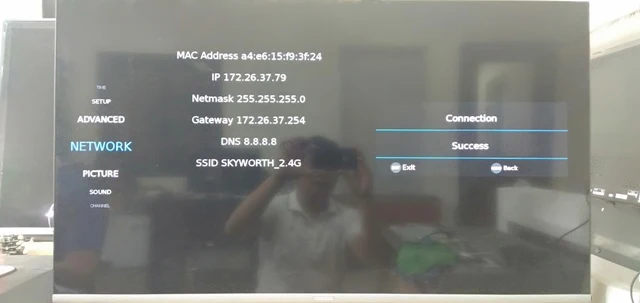
- On your Coocaa 40S3N (43S3N, 32S3N) original remote press "HOME".
- Go to "Settings" located on the upper section by pressing arrow up button.
- Press "OK" then navigate menu using arrow up or arrow down button.
- Locate "NETWORK" and navigate sub menu using arrow right button.
- On network "SUB-MENU" locate "Wireless Network" and press "OK".
- Select your WIFI or access point name from "WIFI List" then press "OK".
- Enter your WIFI "Password" and press green button on your remote ( The button that is label with "G".)
What are the available ports of Coocaa 40S3N?

- HDMI 1.4
- USB 2.0
- AV-in SPIDIF
- Optical Audio out
- RF Digital TV
- LAN
How to connect the Coocaa TV to Facebook?

- On your Coocaa 40S3N (43S3N, 32S3N) original remote press "HOME".
- Using the arrow left and arrow right button on remote navigate the app and locate for facebook app then press "OK"
- On your laptop or smartphone browser keyin"www.facebook.com/device".
- Enter the 8 Alphanumeric code then click "continue".
- Likewise, on your Coocaa TV using the remote press "continue".
- Enjoy, you can now able to view Video and photo on your TV.
Coocaa 40S3N Original Remote Control

Coocaa 40S3N Integrated Board (Mainboard, Power Supply WiFi Adapter)

Coocaa 40S3N (43S3N, 32S3N) Down Firing Speakers
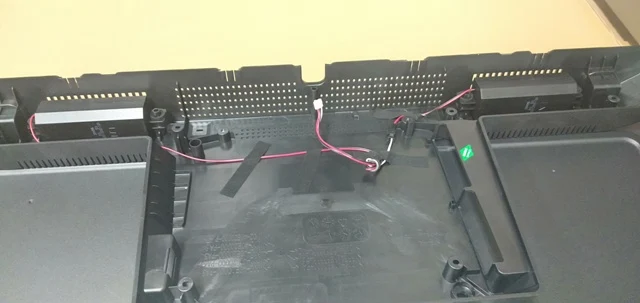
Where are the Coocaa Service Center?
In case you your Coocaa TV get defective here are the complete list of Coocaa service center nationwide.



What kind of speaker kaya pde ko bilhen na d na kelngan ng connector. Tv ko po 32s3n.
ReplyDeleteI have 40S3N COOCAA TV and I want to use my 5.1 channel speakers, if I will use a 5.1 DIGITAL ANALOG CONVERTER with Volume control, will I get an amplified sound ?
ReplyDeleteHello po. Yung brightness po ba ng netflix, youtube and etc. hindi pwede ma adjust?
ReplyDeletehi can i plug a usb transmitter on the usb port and connect a bluetooth speaker, will it work?
ReplyDeleteHow to reset coocaa tv without using remote control?remote control is fine(tested by using camera app of my phone to check), but it seems tv is not responding to it, so i think my only way is by resetting the tv,however,there is only 1 button that i can see.so i badly need help. Thanks
ReplyDeleteMy Coocaa 403SM had this same issue. There will be random times that the TV will respond to the remote. Grab this chance to disconnect the wifi from the TV and at all times avoid pressing the home button. I discovered this method as my TV already got replaced twice and the issue seem to occur again after a week or even after a day after replacement. Could be a bug with the firmware with the TV model I have.
DeleteI am attracted by the information which you have provided in the above article. It is exactly good and very helpful info for us. 32 inch led tv lowest price
ReplyDeleteDo you have lcd screen for this model?
ReplyDeleteKc samin meron nang black line na malakilaki.