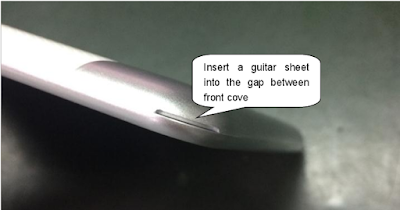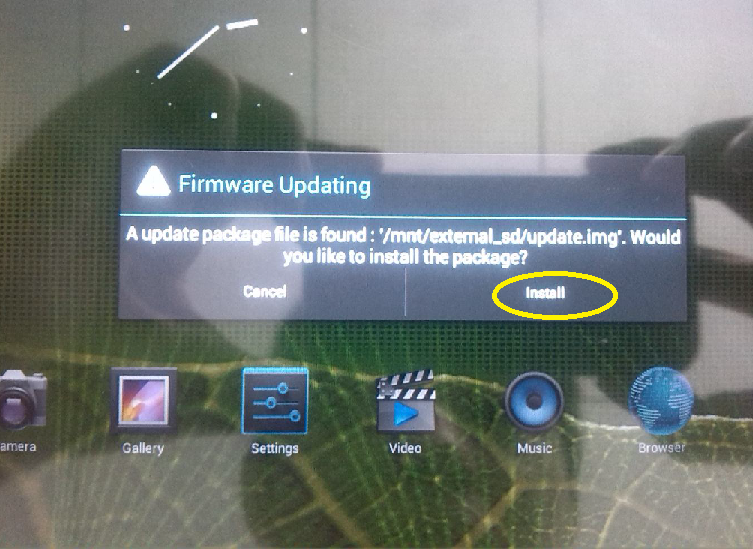Skyworth 32E390i Smart Review

The Skyworth 32E390i LED Smart TV comes bundled with the most current next-generation specifications, and that was 10 years ago. It appear to be glossy piano finish and slim design that undoubtedly stand out among the swathe of furniture. At the moment of writing, the Skyworth 32E390i is now belong to the museum as ancient relic. All the promising apps install to it are all expires. Meaning Skyworth 32E390i is no longer a Smart TV rather it safe for me calling it a Basic TV. When it comes with TV parts and component, 32E390i comes with a truly reliable and tough spare parts. Mainboard is separate from it's power supply board and a T-con. The good thing, it easy to repair and very rare to caught malfunction. With its T-con, a stunning and smooth graphics may deliver to its user. Below are the actual spare parts of Skyworth 32E390i model 2014, ten years ago and it is still working. Not bad for the TV. Parts Gallery T-Con Power Supply Board Mainboard