Why Android Smart TV Back and Side feel hot or Heating when touch?
Most Android TV and Smart TV user are wondering. While other really worried about why the TV feel hot or heating up when touch at the back or side. Are we really concern about fire?
The warm temperature you feel when you touch your Android TV or Smart TV after a couple minutes of use is normal during the operation. It is basically due to the design. Back cabinet enclosure is made out of galvanized sheet and is relatively slim.
Therefore, the heat produces by the integrated board components and the LED backlight is more noticeable at the back cover. Heating is also not be a cause for any concern and does not indicate defect nor affecting the reliability and the lifespan of the TV.
Like other electronics that produce heat when operate, the least you can do with your TV is to provide sufficient space and ventilation to shun overheat.
LED Backlight Heat Emission
Each diode from this backlight strips that emits lights is also producing heat. How hot do you think this LED with that light producing components.
All the heat produce from this backlight strips will emit through the metal back cabinet to be release outside. That's the heat you feel every time you touch the back or the side of your TV.Integrated Board Component Heat Emission
Integrated board components usually hold high voltage of electricity that is need to function the electronics properly. Which it produce heat during the normal operation.
Usually the heat transfer from the component to the integrated mainboard heat sink. Then it release through the mainboard's heat sink. The heat sink will release heat in the air and some will transfer to the galvanized cabinet.Design Flaw on Vents
In some cases, vents at the back cover of the TV is just a design. Therefore, the heat accumulate inside the cabinet due to lack of sufficient airflow. Refer to the image below for your references of flaw design on air vents.
In my opinion, it is also important to check if the TV you are buying is equip with functional air vents to prevent heat built up inside. Air circulation is as important as the over all design and feature of the TV. Check the example of a design with ample amount of air vents.This design of LED TV back cover (please refer to image above) promotes an improve air circulation preventing overheating that may cause a permanent damaged to the mother board and other electronics component inside.What is a normal operating temperature of Android or Smart TV?
Generally, your TV eMMC and processors or main IC shouldn't properly run at anything greater than 80 degrees Celsius. Reaching this temperature your Android TV or Smart TV went sudden shutdown also known as auto off.
Anything under 75 degrees Celsius is normal operating temperature. Base on our actual test using Secure CRT Portable serial programmer tool. We found out that the Linux Smart TV run from 36 degree Celsius and Top to 60 degree Celsius. While the Android Smart TV running at normal temperature of 47 degree Celsius and top to 74 degree Celsius.
Based on the presented data, it is normal to feel your TV a little bit hot. Therefore, do not worried about fire. Because your TV will automatically shutdown when it reach the upper temperature of 80 degree Celsius.
Signs of Overheating TV?
TV overheating come from different reason, such a dust accumulation, not enough built-in heat sink, the surroundings area, sunlight and other electronics that emit heat like refrigerator.
Auto off or a sudden shutdown is one of the most common and clear symptom of overheating Android or Smart TV. Overtime, overheating can cause permanent damage to your TV that may lead to a major repair. Usually, it completely ruin your TV main IC and motherboard replacement is needed.
We have an actual image of overheated integrated board from Smart TV. The color of the mainboard change due to heat. Please refer to the image below;
How to prevent LED TV from overheating?
Overheating is easy to prevent, adding space and ventilation may help. Cleaning or dusting regularly especially on vents helps to improve the airflow inside. Also, make sure that the cloth wrap is completely remove during the operation.
Enough heat sink
Heat sink installed on LED TV integrated board is really important. It help your electronics to last longer. Here is the example of an actual image of heat sink use in our modern electronics.
Usually heat sink is installed to protect the main IC or the processor of the integrated board. Aside form the one on the top of main IC, there is also one installed at the bottom. Refer to below image for an actual heatsink.


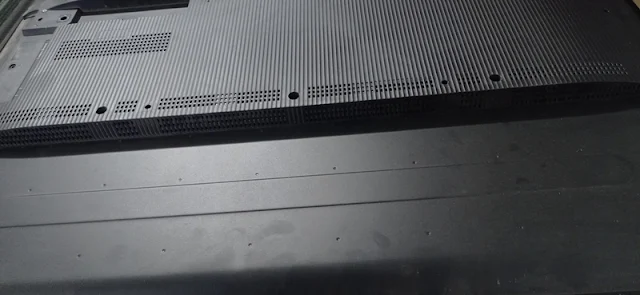
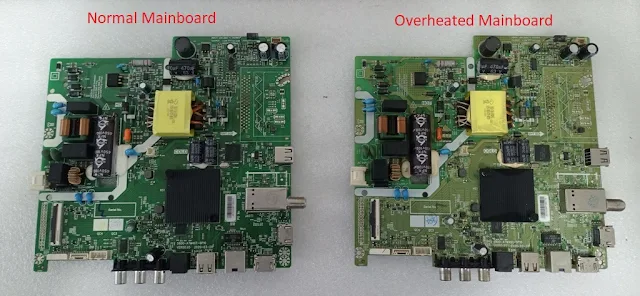
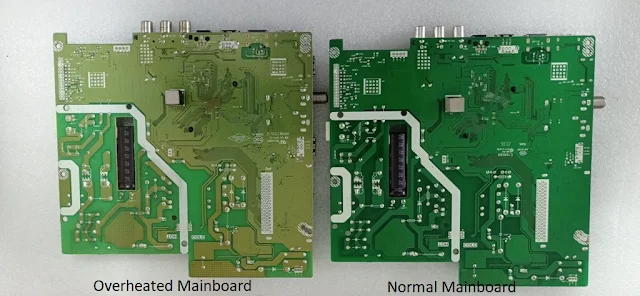

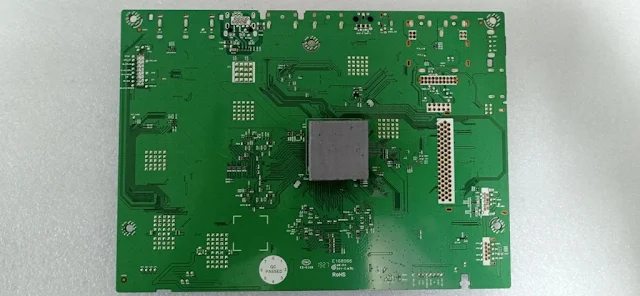



Comments
Post a Comment