On this post, we will go beyond a normal product review by dissecting every parts and components of the new Coocaa 40S3U Smart LED TV. It is running on top of Coolita OS or Coocaalite 1.0.0. and first in the Philippines. Yet it first to introduced in India about a year ago. The version available in the market now is equipped with Coocaalite 1.0.0 OS system version 2.0.
Unboxing Coocaa 40S3U Smart TV
Here is the actual image of Coocaa 40" Smart TV with model name "40S3U". It offers us easy access to entertainment such as prime video, YouTube, Casting and many more.
What's inside the box?
Upon opening, you will be greeted with the stylish stand, free wall bracket and a bag full of other accessories such as the warranty certificate, S3U Series Manual, Remote, Battery and Screw.
Above image are the actual image of accessories found inside the box of Coocaa 40S3U Smart TV. These include the following; thank you letter, remote, battery, screw, pair of stand, warranty certificate, Coocaa S3U manual, power cord and free wall bracket.
While below image is actual actual photo of Coocaa 40 inch Smart LED TV that is running on top of Coolita operating system or Coocaalite 1.0.0.0 system version 2.0.
The global TV manufacturer Coocaa will introduced it's own Coolita OS 01M or Coocaalite 1.0.0.0 specifically made for Smart TV here in the Philippines this year, it's self-developed Coolita or Coocaalite Operating System that promises to bring a more lighter and smoother user experienced. Above is an actual image of Coocaa 40S3U Smart TV running on Coolita OS 01M or Coocaalite 1.0.0.0.
Coolita Operating System
Coolita operating system is based on Linux kernel designed specifically for Smarts TVs, Coocaa 40SU3 and Skyworth 40STD4000 or a Chinese variant 40E3A.
It offers user wide array of free entertainment options such as QJY Browser, YouTube, PLEX, Prime Video, ZEE5, YUPPTV, MEGOGO, CLASSIC MOVIES, FILMZIE and more pre-install apps.
How to Install Netflix to Coocaa 40S3U Smart TV?
Coocaa 40S3U Smart TV is running on top of Skyworth's self - developed operating system Coolita or Coocaalite. Therefore, installation of other applications such as Netflix is not possible.
Phone, Video and Laptop Casting
You can also able to share your mobile phone screen, content and movies into a bigger screen even in the absent of internet, all of this is made possible by Casting technology.
Coolita casting feature comes in three options, Cast Your Phone, Cast a Video and Cast Your Laptop which is available on both iPhone and Android.
Wi-Fi Signal 2.4 G
Unfortunately, the Wi-Fi signal it can detect is limited only to 2.4 G signal, better than nothing in my opinion. Since you need a power of internet to access most of the pre-installed applications.
Applications Loading

There is no shortcuts, after it goes online, it need sometimes to load all of install pre-installed application to appears on your screen. Just keep refreshing it. In my own experience, it takes somewhere 5 to 6 minutes before it successfully loaded.
Coocaa 40S3U Coocaalite OS Smart TV Design and Technical Review
The Skyworth 40STD4000 and the Coocaa 40S3U is 99.9% identical, there only differences is the logo. Both are powered by Quad Cortex-A53 with 1.896 GHz CPU and ARM Dvalin MP2 by Shenzhen Shiningworth Technology Co., Ltd., a Chinese made GPU.
The eMMC or the Internal storage media also known as ROM is only 4GB and the RAM capacity is still unknown.
Front Design
The design of this Coocaa LED TV is known as "boundless display", 40-inch Smart TV. Meaning 98% of the screen to body ratio is dedicated to serve as display or lighted portion.
Therefore, 39.5-inch is fair enough however, the result on actual measurement goes beyond expectation. It reach 39.50-inch lighted portion. Above is the actual image of Coocaalite 1.0.0.0 System version 2.0 OS based Smart TV. (Not connected on internet)
Back Cover Design
The back cover of Coocaa 40S3U is made of galvanized sheet plate painted in black blended with nice curves and edges, makes it elegant. Please refer to image above as the actual photo of it's back cover.
Diamond Edge Design
While a diamond edge design is noticeable on the edge. This nicely designed edge makes the TV back cover looks smart. However, in real life, no one is really paying attention to a back cover.
Hardware Info
According to the actual image above, the data was found inside factory settings stated that the CPU is 1.896Ghz Quad Cortex-A53. GPU is ARM Dvallin MP2, RAM is undefined, ROM or EMMC is 4GB. All of this components is attached to AMLOGIC_AB311 board.
Available Input Ports
Available inputs are as follows, 1 USB 2.0 port, 1 Antenna port, 3.5mm audio out jack, 2 HDMI ports, RCA jack and a RJ 45 input for your network. Aside for this physical ports, it also comes with a 2.4G Wi-Fi adapter.
Coocaa Power Cord and Input
Power cord is nicely place on the side of the back cover. Nothing to say about it, however, if you are looking for a power cord replacement of your Skyworth 40STD4000, we know where to buy it.
Stand Design
Like the older 2021 and newer 2022 Coocaa smart TV models, this new breed of TV is equipped with what they called a twin tower stand design. With the design it really blend on any table and household.
However, if you want to install it on your wall, then much better. Now if your looking for authorized installer, then I personally know someone who do it for you.
Coocaa 40S3U Air Vents
Most of us do not pay attention to the air vents at the back of the TV which is one factor to be consider if you want to last it longer. Why, because a hot air needed a exhaust to get out.
Coocaa 40S3U Parts and Accessories Review and Actual Image.
Below are the actual image of 40S3U Smart LED TV which include the following; LDVS Connector, Mainboard or Integrated Board Assembly, Panel, T-Con Assembly and Remote Control.
Coocaa 40S3U LVDS Connector
It serves as the connector between T-Con and the mainboard. Above is the actual image of LVDS connector.
Coocaa 40S3U Integrated Board Assembly
This is the exact or an actual image of Coocaa 40S3U Smart TV integrated board or motherboard. Please refer to the image above for your reference.
Coocaa 40S3U Panel Assembly
Above is the actual panel assembly that houses it's backlight, diffuser and the TFT of this smart TV. Please refer to above image for your reference.
Coocaa 40S3U Remote
Coocaa 40S3U T-Con Assembly
Conclusion:
Coocaa 40S3U Smart TV is just your basic smart TV. It is very similar to Coocaa 40S3M. Therefore if your asking me about Netflix installation guide for Coocaa 40S3U, then I am not helping.
Since, it is a basic smart TV only, installation of other apps aside from pre-installed software is not possible.
However, budget wise Coocaa 40S3U is one of the cheapest Smart TV to be offer in the Philippine market today. Price range between 5,000 - 7000 pesos only. Available in Coocaa's official store
invol.co/clboc0f?url















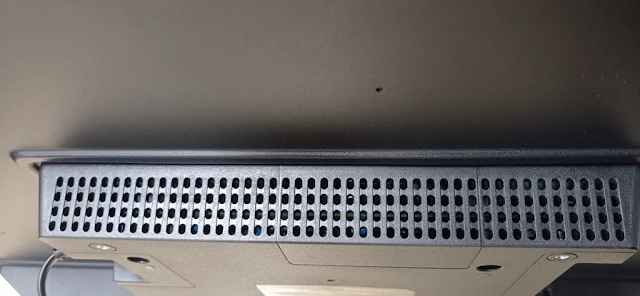








Comments
Post a Comment